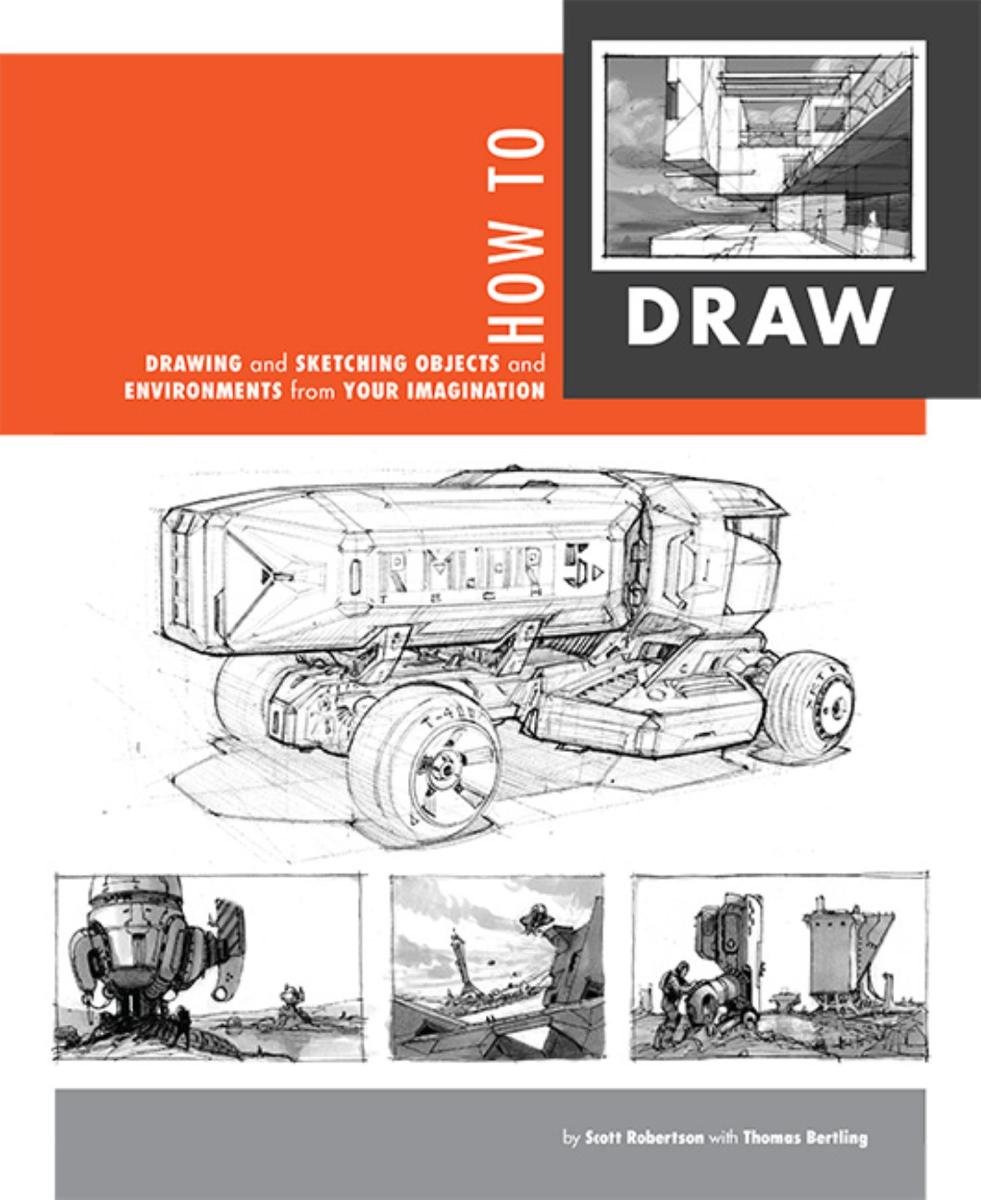8:57 AM, Saturday October 16th 2021
Hello Hobhie, I hope you are well
Well it isn't drawing related so you have less of a chance to get a reply. But here are couple of places that I think you can ask:
-
Drawabox has discord and there is a 3d channel, there is many helpful people here that will be glad to help you if they can
-
Blender official discord, this speaks for itself
I am myself a little experienced in blender, but I haven't played enough with animation and physics to help you. But I can say that animation with physics for a total newbie is going to be painful, as there are many sliders and setting and miss clicking one could cause a lot of headache. That said here are tutorials I googled and looked through that may help you.
Okay after 20 40 min of playing around in blender I did get something similar. It is a little unstable meaning I am not sure which settings will solve your problem but I think you should be able to look into settings yourself to solve it. https://imgur.com/a/dkAYykJ Here is what I got from that 2nd video 2nd method.
Things to keep in mind:
-
Play with your gravity force, since changing bounciness of a object is buggy and can and will send your object into space
-
For your cube remember to set the collision tab to Mesh and then, well to be completely honest I have no clue what is the difference between Base/Deform/Final, but Mesh setting is mandatory for it to work https://i.imgur.com/cL2VoFf.png
-
In blender we have those bars that sometimes can go over default limit as in this case https://imgur.com/mshcqiI it is quite helpful but it doesn't work with every bar