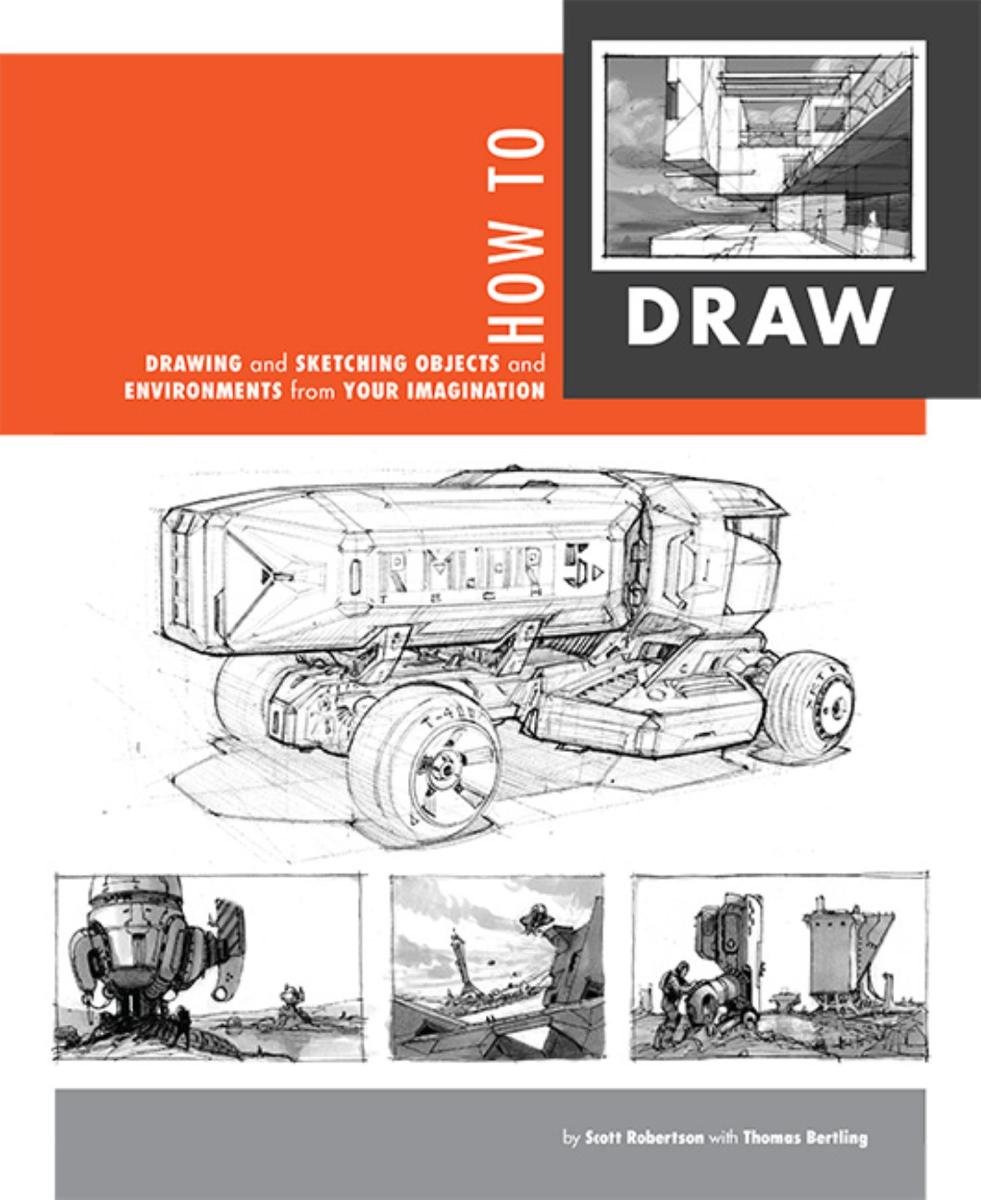3:54 PM, Friday July 3rd 2020
That image in particular already has a good gradient to it:
All that's needed is to bring it out using fineliner pen is to make the parts darker than a certain shade black, and parts which are lighter than certain shade pure white. Most image editing programs have a Threshold or Levels filter that can do this. Of course, you want to do this manually rather than relying on a filter.
Note that when you do this some information from the image will be lost. This is expected and actually good. You do not want to draw every little detail of the original image, doing so would be too time consuming and make the drawing too noisy.
Now not all texture images have such a nice, well behaved, gradient to them. So you'll need to learn to design those shapes yourself using information about form you get from the picture and mentally calculating where the cast shadows will be. Which is the point of the exercise after all.