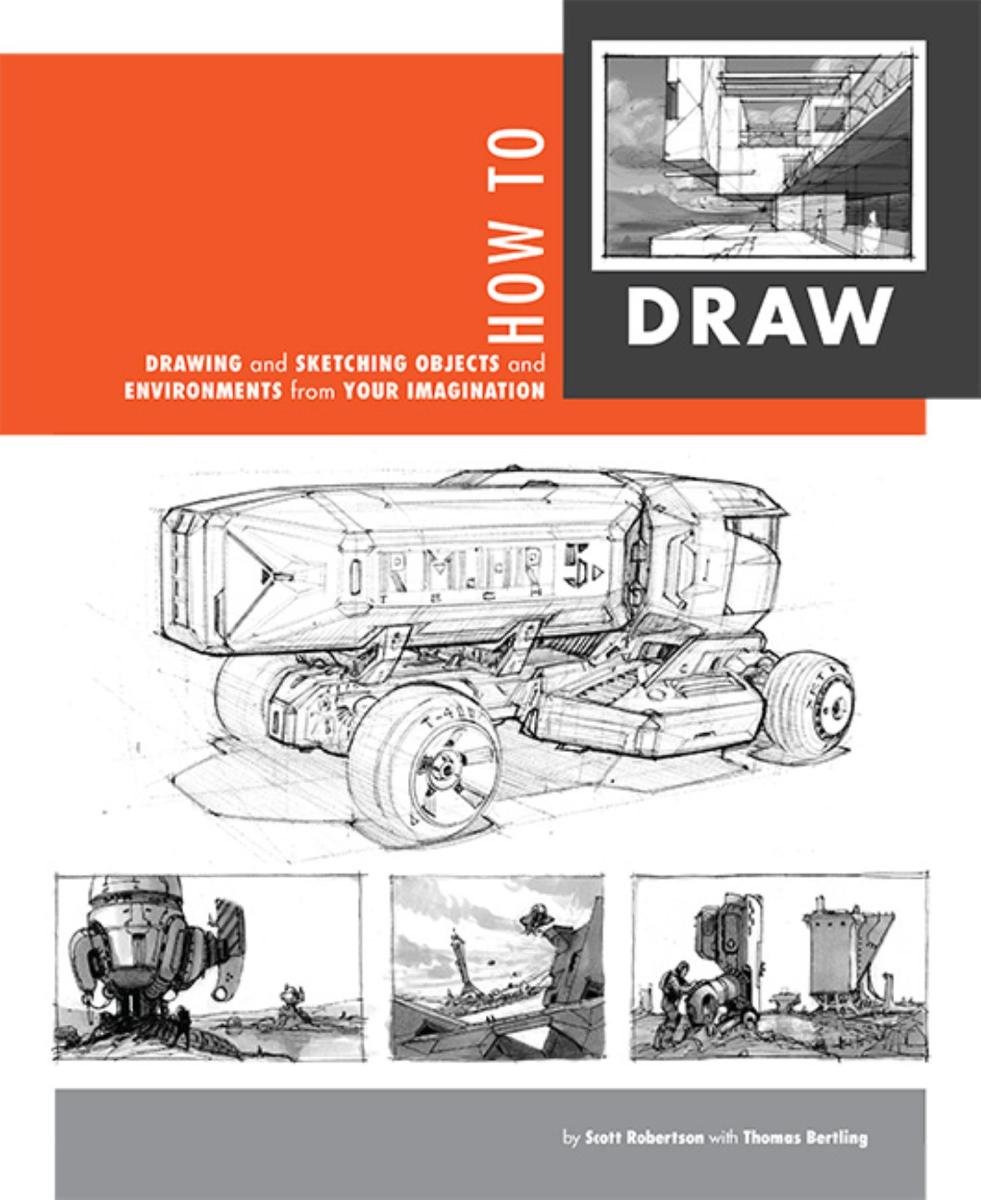10:03 PM, Saturday November 18th 2023
Starting with your form intersections, you've largely knocked these out of the park. You've demontrated an understading of how these forms sit in the three dimensions of space while defining how these forms interact with one another. Aside from this one little hiccup shown here you've done a tremendous job. When it comes to curved surfaces, it always helps to think of them the way it's demonstrated in this form intersection diagram. Hopefully, this helps expand on what you already know.
Moving onto your object constructions, this part is generally well done. I think your orthographic plan subdivisions show a good level of precision and the intent to follow through tranferring over what's on the orthographic plan onto your contructions. There's an instance of your box skewing over in this particular case but I'll overlook that to bring attention to your orthographic plans themselves as I do think that there's a bit of room for improvement there.
I've marked here instances where there are landmarks that weren't properly defined. There's also a case like this on this couch construction in which an orthographic study was not included. In our constructions here, we build up precision primarily through the use of the subdivisions. These allow us to meaningfully study the proportions of our intended object in two dimensions with an orthographic study, then apply those same proportions to the object in three dimensions. Thinking about it this way will allow us to push our understanding of contructional concepts and working in three dimensions even further. In contrast, if we were to leave everything to guesswork, our contructions would turn out sloppy which is why we do orthographic studies so we do all the figuring out and landmark making there and then transfer over that information onto our constructions.
The last couple things to mention have to do with how we place our curves. When placing curves freehand, we define them as straight edges before rounding them out as explained on these notes on markmaking for curved lines. Lastly, There's a couple of examples of form shading on the sail dagger and tape. When it comes to filling areas of black, it's best to reserve those for textured surfaces or cast shadows only.
Overall, while there are areas left for improvement, I hold it to you to work on these things in your own time moving forward. Hopefully you found this helpful and good luck!
Next Steps:
25 wheel challenge