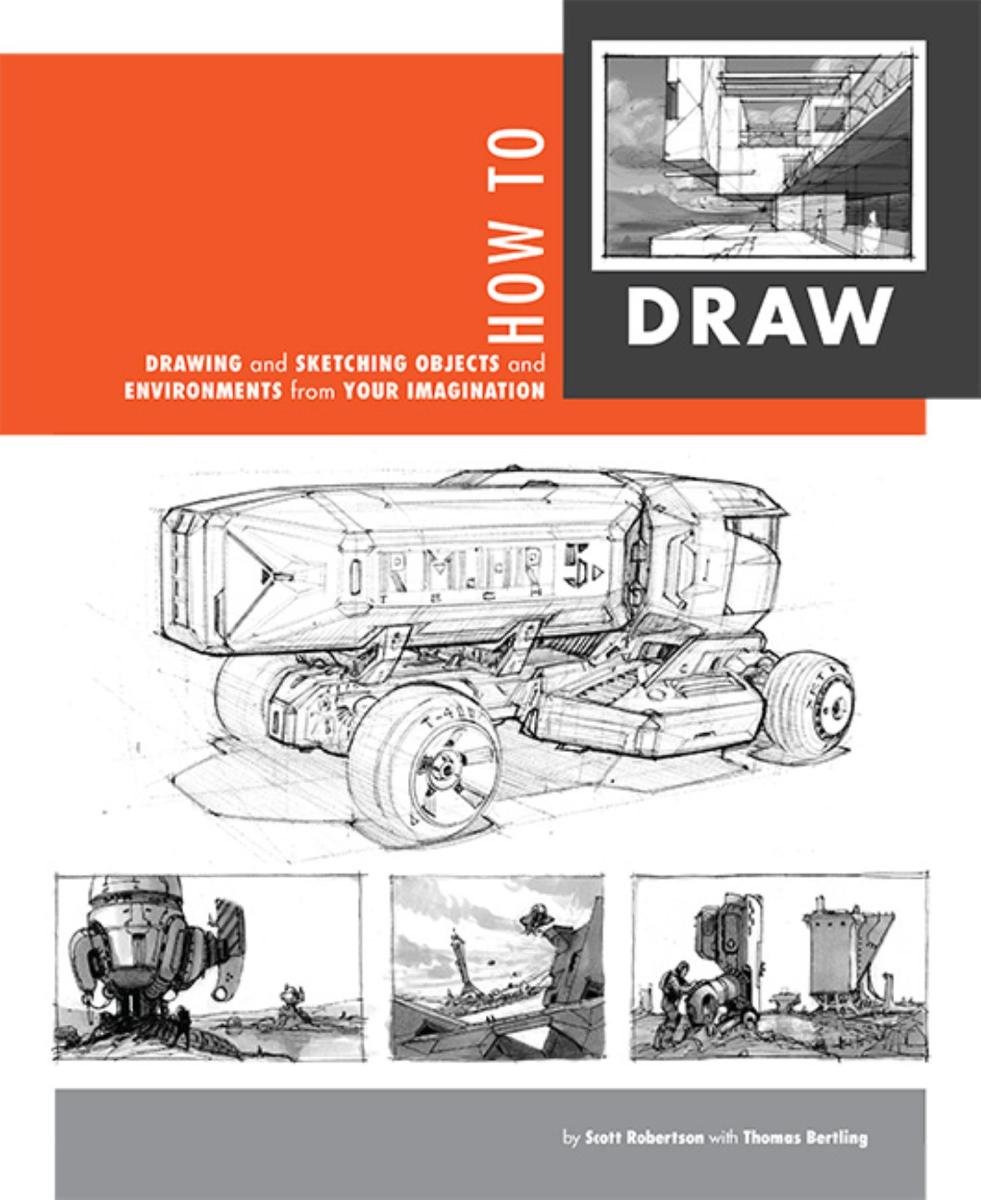Lesson 5: Applying Construction to Animals
5:35 AM, Tuesday March 2nd 2021
I ended up needing to take a little over a month long break but I'm finally back.
Let me start by saying I'v been having problems with my hands shaking recently, even when I'm not drawing. Because of this drawing traditionally has become very difficult. I'm sure you'll notice how wobbly and scratchy my lines are in this lesson, especially the smaller ones. Unfortunately theres not much I can do abut it right now, tho it is slowly getting better. The good news is that this isn't to big of a problem for me since i only really draw digitally and I can use a stabilizer to help compensate.I know the lessons are supposed to be done traditionally but I included a digital drawing that I drew free hand (with a stabilizer) to show where my skill level is at when shaky hands aren't a problem.
Ill also say that after the dog drawings I took some time to look through some other students work to see what they were doing different (most notably Becca Rand over on youtube). This definitely helped a lot and I think I can start to see drastic improvement after that point.