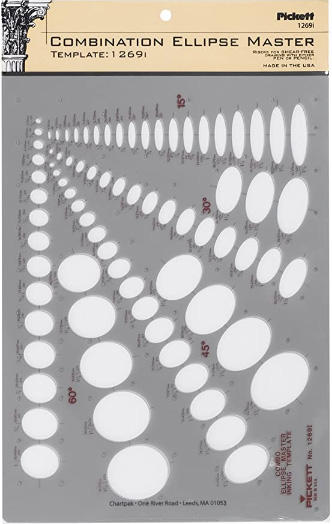10:28 PM, Monday February 15th 2021
Starting with your form intersections, there are definitely clear areas of strengths here, but there are some things to work on as well. The intersections themselves are coming along pretty well. Those involving straight/flat surfaces are especially well done, and you're making good progress with the rounded ones as well. When tackling the intersections between rounded surfaces, always first consider the curvature of each surface independently, as shown here. A C-curve added to a C=curve will result in an S curve. From there it's simply a matter of figuring out where that S curve sits.
Now, a bigger concern is one that does come up throughout your object constructions as well - you're not allowing yourself to jump into drawing your ellipses confidently to achieve smooth, confident strokes, and instead execute them more hesitantly, possibly more from your wrist than your shoulder. The result is ellipses that are uneven and shaky in many cases, and ellipses that aren't tightly wound. Don't forget the second principle of markmaking. If your marks aren't confident and smooth, then their accuracy is irrelevant. Don't give into the urge to clamp down on that accuracy and precision unless you're simultaneously able to maintain a smooth, confident stroke. You're definitely capable of drawing them smoothly (you've got a few cases of this throughout) but many of them show fear of missing the mark.
This is also exacerbated when adding line weight - line weight similarly needs to be executed with confidence, rather than "tracing" over top of the existing marks. When we trace, we focus too much on how the lines sit on the page, and forget the fact that we're capturing edges that run through 3D space. Adding that line weight confidently also helps us to blend it back into the existing linework, because it results in more tapering to the stroke as shown here.
At its core, line weight is a tool that serves a specific purpose. It allows us to clarify how one form overlaps another, and should be focused in a specific localized area rather than used more generally to reinforce the entire silhouette of an object. When we get caught up in this more general use, we tend to fall into the trap of redrawing the silhouettes of forms that have already been constructed (an issue I mentioned to you back in your Lesson 4 critique). So for instance, the use of additional line weight on the lid of your kettle seems to be more arbitrary, rather than serving a clearly defined purpose.
Looking at this blender, the way you redrew the silhouette of that top cylindrical section to flare out further is also a similar problem. If you need it to flare out, then you should be constructing a wider elliptical cross-section through its middle, and working your way to that by building up the appropriate forms - not simply modifying the characteristics of the silhouette after the fact. Remember, what we're doing throughout this course is not really drawing. We are interacting with 3D forms in a 3D world. Modifying the silhouette, on the other hand, is just playing with shapes and lines on a page.
The base also has some arbitrary line weight along its bottom edge that just looks like you were trying to correct a mistake. If you do make a mistake, just leave it alone - rather than drawing more attention to the area (which is what piling on more ink achieves), it has a greater chance of just receding from view if it's left untouched.
The head strap for these headphones are an example of construction being handled much better. You built them out first as a larger box, and then constructed your curves much more specifically, hinging on that underlying structure to maintain solidity and specificity.
As a side note, remember that you shouldn't generally be employing form shading in your drawings for this course as discussed back in Lesson 2, so the hatching you added to one of the headphones' ear cups definitely shouldn't be there. In general, you should only be working with cast shadow shapes, which should be far more intentional. Outline them first, thinking about the specific forms that are casting them, and then fill them in completely rather than in the scratchy fashion you've been doing here. A brush pen can definitely be useful to fill them in, or a thicker pen. This, instead of "painting" on your cast shadows with individual strokes, will help you avoid having your drawing get away from you.
I do sometimes use hatching in a very specific manner to denote a curving surface (something you definitely did attempt to use in a few places), but when I do so I specifically avoid having my hatching lines end at some random distance. Here's how I approach that sort of thing.
When it comes to the use of subdivision, you're doing quite well and I'm very pleased with the specificity with which you're pinning down the positioning of your constructional elements. The reel of selotape for instance (aside from the roll of tape itself, where the cylinder was skewed in space), was subdivided very thoroughly, and I'm quite happy with how you built out the body of the holder.
All in all, you're moving in the right direction in a number of ways, but definitely have room for improvement. I'm going to assign some additional pages for you to work on the issues I've mentioned here. To summarize them,
-
Your ellipses are your biggest weakness. Focus on achieving smooth, confident flow and even shapes first. Do not correct mistakes. Draw from your shoulder. Use the ghosting method. Flow first, then accuracy/control.
-
Don't correct mistakes, execute one mark per line.
-
Do not misuse line weight. Focus on its purpose as a tool.
-
Don't skip constructional steps as you did quite a bit in your blender.
Next Steps:
Please submit an additional 4 pages of object constructions. Please avoid having them be upside down. I can handle them when they're rotated 90 degrees okay, but when they're upside down it makes things considerably more difficult to analyze.