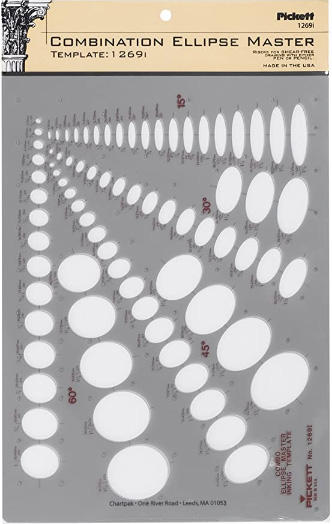Lesson 2: Contour Lines, Texture and Construction
2:01 AM, Saturday June 12th 2021
I have to say, I've never paid so much attention to all the little details of the different animals/objects around me. I still find it difficult to focus mainly on shadows when some textures have little to no shadows at all. Also, I have to confess, I took a break during the holidays and came back to the lessons like 3 months ago. Right now I'm tackling construction and forgot to turn these in, then I realized I didn't finish the second page of dissections so I did it.
One thing I noticed after coming back to dissections is that now I find myself planning ahead before starting to draw the texture, I try to imagine how I'm going make the shapes adhere to the surface and apply a bit of construction to make it more realistic (like the honeycomb I drew).