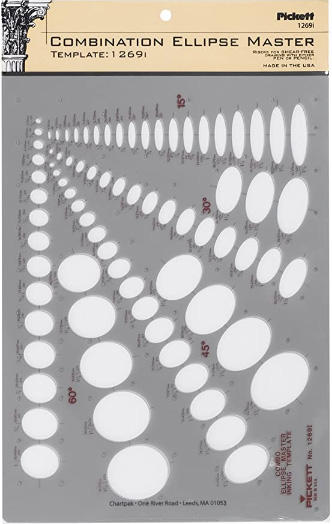11:36 AM, Tuesday March 10th 2020
As hana didn't provide next steps I'll go over it as well.
I think you're doing a good job understanding how construction works, but there are a few things I want to point out, and I think you're missing some important parts of the lesson, so here it goes:
Starting with your organic intersections I can see they've improved a lot compared to your previous ones. These feel really solid and 3d now. As you seem doing well with the intersections themselves, I suggest to try on your next warmups of this exercise to do more forms. Another thing that could help to make them better is the use of lineweight to clarify overlaps just like I did here in red.
With your bird drawings, there are a few things I want to touch upon. The first one is the overuse of contour lines, which you did specially on the first drawing, while not drawing intersections between forms. The contours drawn in the intersections between forms, reinforce the illusion of 3d specially well, so you shouldn't skip them. Specially if you are choosing to do other weaker contours, as you did on your first bird. I noted here a few things on your first bird.
As you can see, I only used contours on the intersections themselves. The main one is the one between the torso and neck. And the other ones are between the legs. This is another issue I did as well when I did my lesson 5 birds, using cylinders for the legs instead of sausages. Even if they look like the legs of the birds are stiff, they have a flow to them, so It's still better to approach them as sausages mostly. You can add boxy forms on top of the sausages after, (hopefully you can see it on my example) to show the perspective as well.
You can see that for the wing and tail I only used one contour, as it was enough. And I only did one contour in the intersections between the legs. Which, with those being specially stronger, they were enough.
For your second bird, you've done less contours, but I'd at least put a contour for each form you put down. For example, I would have added the one that connected the torso in the neck, as it's particularly strong, and at least one for the wings. On the detail of the wings, you've approached it relying on contour. Feathers are texture, and should be approached like that. In drawabox, we need to approach texture just like in lesson 2, relying only in cast shadows to do it. Not using contours at all.
Your wolf looks good, I can see you are thinking of how the adittional masses are in 3d space, though the right one is a bit weak. Try to imagine how it falls into the form putting it on before drawing it. Just like in the organic forms intersections exercise. Sausages themselves look good. Only problem I'm seeing here is the overuse of contour lines. I wouldn't have added any contour on those legs, excepting the ones you already added in the joints. Don't add a contour unless it adds something specific to your drawing. For example, you can draw another contour where there's an important change in the perspective of the form you're drawing, but don't do it otherwise.
Same goes for the adittional forms, normally it's alright to do just one contour.
For the paws, I'd at least, just like I said with the bird, at a side and top plane with a boxy form to show the perspective of them. With the muzzle as well. Don't forget the tiger head demo.
For your mouse these mistakes are a bit more evident. For a start, you haven't drawn the intersections between the body and the legs. Every form should be connected, and you should represent it in some way in your drawings.
Did some notes here In your detail part, you drew each toe of the feet. At least on your construction you should do a boxy form like I did to show the top and side planes. And if you are going to draw the toes, draw them as well inside the boxy form. You can construct them as cylinders or boxes, but construct them.
In general everything should be connected, added intersections and connections on the notes I did, so hopefully you can get the point.
I also just noticed that you've been doing 2 same drawings for the same subjects. In the second one often skipping constructional steps. When attempting these subjects, you should take the same steps when attempting a detailed drawing. Your construction should always be the same, detail is another step that comes after the construction, and you do making using of the construction you did. So even if you've already drawn the subject, never skip construction.
For detail in general, I think you might be scribbling at times. Remember that every mark you put down should have an specific purpose, so if that's the case don't do it anymore.
For the camels, you are forgetting to draw the intersections between joints. Don't forget to add top and side plane for the feet, and don't forget as well to add at least one contour line around the adittional masses. For the neck, an intersection between the body and it would've been enough. For the head, remember to take the same steps as in the horse construction and tiger head construction. Don't be afraid to start with a box for the muzzle, and draw where the muzzle comes from the head. As I did here.
For the deer You aren't using sausages for the legs. Don't use flat shapes for them. Start the muzzle with a boxy shape, just like I did, and don't overdo contour lines. Think carefully of the purpose of each contour you draw.
The pelican looks good, and the otter is better. But again, don't use flat shapes for the legs. Use sausages. There are some demos that use flat shapes for the legs. But they are outdated, so don't follow them.
Added more notes here.
Next Steps:
I think you're doing a good job, but as you've drawn the exact same subject for every page, and you've got the issues I pointed out before, specially not using the sausage method, not drawing through forms, skipping constructional steps, not drawing intersections between forms and not connecting them, as well as overusing a few times contours, I want you to do a few more pages.
I recommend to go over the tiger head and horse head construction demos, as well as the wolf demo. At least just giving them a quick look to refresh some concepts before attempting the pages.
Do 1 more wolf, in a different pose, not just the same subject you did, 1 more camel, and 1 more elephant. Don't use for any of those references you've used already. Good luck and keep up the good work!